GC Leader's Gamertag Modding TutorialI will try and make this topic as user friendly as I can and friendly to inexperienced members. Step 1:Make sure you have these programs downloaded:
Ez gt 2.2:
http://hobo.moddingup-v2.com/EzGt/[Note: do not remove the actual program from the folder you downloaded] Xport 360:
http://uk.codejunkies.com/support_downloads/Setup_XPort_360_v2_12.zip Step 2: Plug your hardrive to your computer via transfer cable.
Step 3: Open Xport 360. If you are using Vista or Windows 7 you must run as administrator.
Step 4: Once you open up xport, there should be a screen asking which device you wish to connect. Click your hard drive and then open.
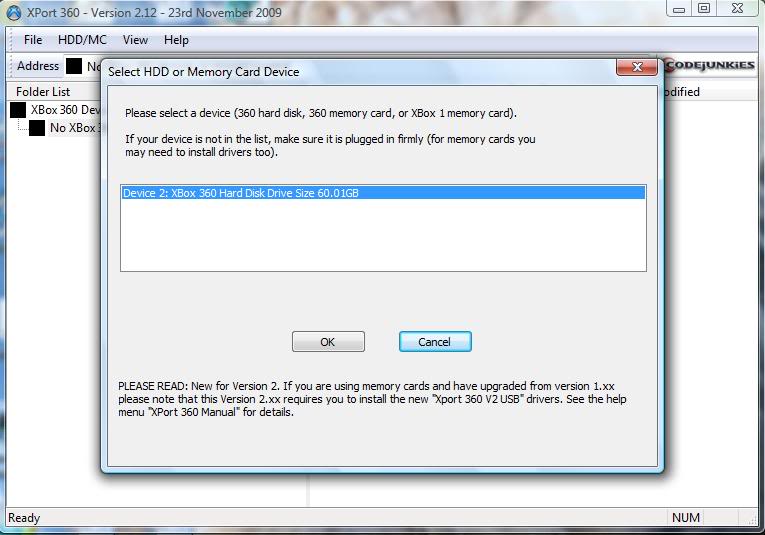 Step 5:
Step 5: Click Partition 3 and then content, and wait a while, it may take longer to load depending on the size of your hard drive.
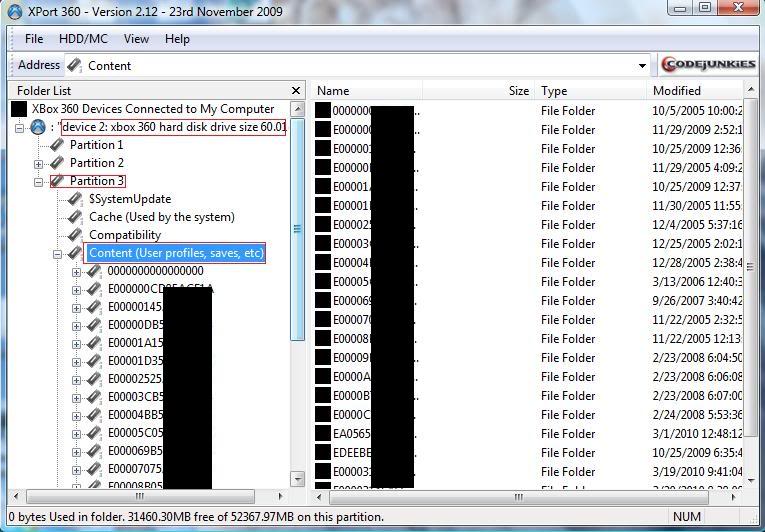 Step 6:
Step 6: This is the most tricky part. You need to find your account. When you click each of the profiles in the content page, the games played on that profile will pop up, showing how many games have been played. Your main account will obviously have the most games played.
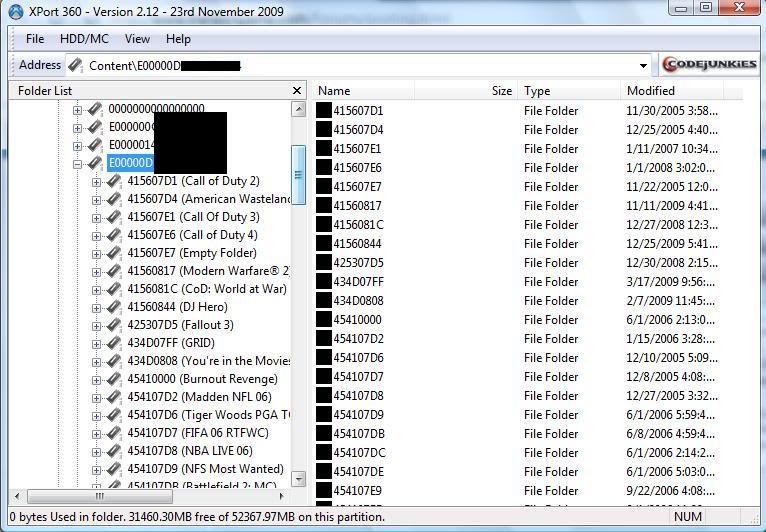 Step 7:
Step 7: Next, find the dashboard data file.It is called FFFE07D1 (See picture below). Once that opens, click the 00100000 file. Then look to the right, drag the file like mine highlighted in the green box to the desktop.
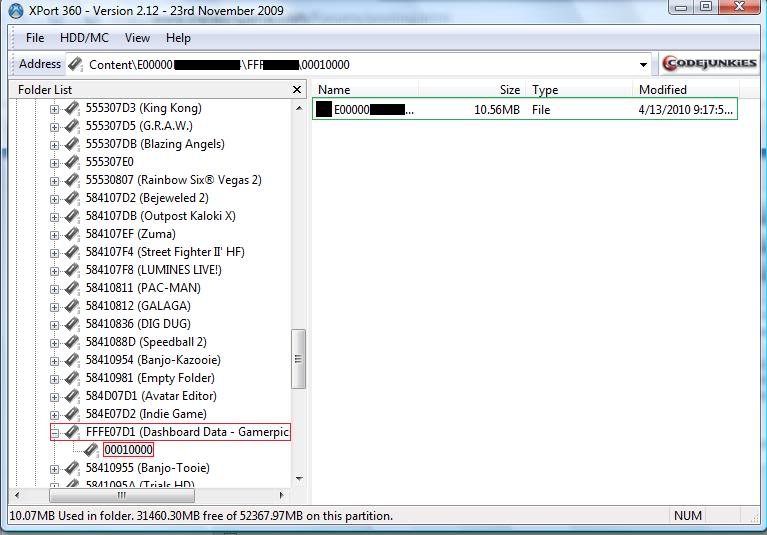
For now, you can minimize Xport.
Step 8: Now, Open up the ez gt file that you downloaded.
[Please note: You will have to download winrar if you don't have it already. http://www.rarlab.com/download.htm Step 9: Open the application in the green box. Vista run as administrator. Make sure you do not move the application anywhere, it must stay in that folder.

 Step 10:
Step 10: Now open that file you drug to the desktop in ez gt.
 Step 11:
Step 11: Now you can edit your gamertag to say whatever you want it to say including adding buttons and such.
 Step 12:
Step 12: Once you are done editing it, click the add hex button on the right a few times until it says od at the last box under the edit box. See picture.
 Step 13:
Step 13: Then, save as text to the desktop.
 Step 14:
Step 14: Finally, drag the folder back into the
CONTENT folder on xport.
You are now done with the computer portion of it.
Step 15: Now take your hard drive, and plug it into your xbox. Boot your xbox up and sign out of any account. Once signed out, launch mw2. When prompted to sign in, say no and continue to the main screen. Click multiplayer, it will ask you if you want to go to campiagn. say no. Once in the multiplayer screen click xbox live. It will launch the sign in screen. Sign in as your new modded account. Whatever, you wrote on ez gt will now be there. If you used a button there will be a box instead of the button. Sign in as your modded profile and then hit xbox live once again. Now, it will say this profile is not allowed to play on xbox live, now, sign in as your normal profile. Click xbox live once more and there you go!
Enjoy your modded gamertag!Do you have any questions? PM me[center]

